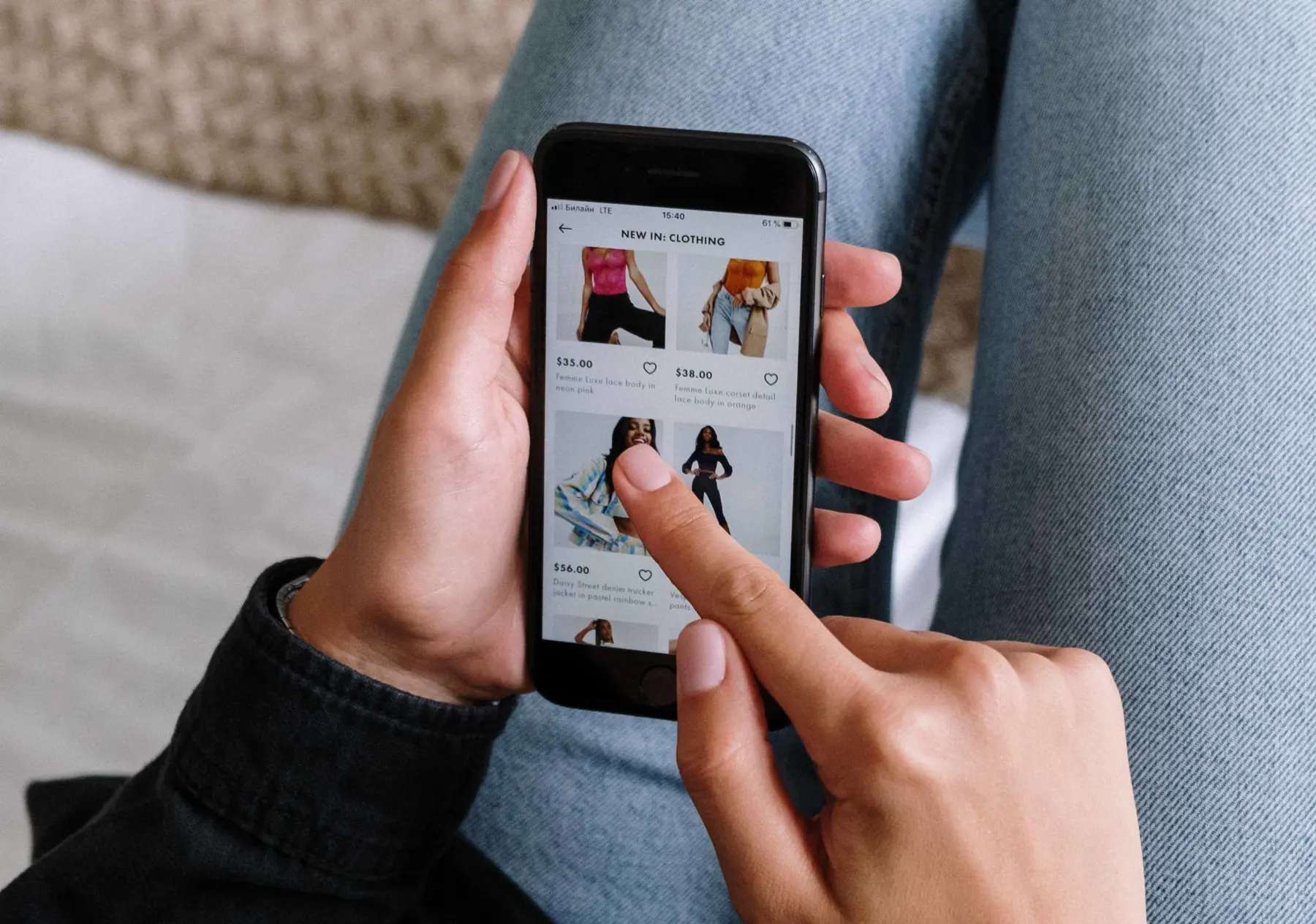Tatari Reveals the Secrets to Make UID 2.0 Work for Advertisers
Last month, Tatari announced the completion of the industry’s first successful CTV campaign utilizing the Unified ID 2.0 (UID 2.0) open-source identity framework on behalf of DTC cookware brand Made In. This campaign represents a watershed moment for the industry in terms of confirming the viability of this new framework.
Tatari executed Made In’s campaign programmatically using UID 2.0’s deterministic data set to validate campaign performance, including path-to-conversion measurement. As a result, Made In saw a 20 percent improvement in its cost per acquisition (CPA). Additionally, when UID was part of the conversion path, “time to convert” per user was 33 percent faster than without using UID.
Since we announced the results of our UID 2.0 work with Made In, we’ve received significant interest from our clients in terms of implementing similar approaches for their campaigns. Given the vital importance that this new identifier is likely to play in the industry going forward, we wanted to share our findings in hopes that other brands, and the industry as a whole, can find similar success.
What is UID 2.0?
Initially developed by The Trade Desk and now operated by Prebid.org, UID 2.0 is designed as a privacy-safe framework that ensures clear consent between consumer, brand, and publisher on how consumers’ data is used. Advertisers can create a UID2 identifier from hashed and encrypted email addresses, allowing them to maintain current targeting and retargeting strategies without the use of cookies. To learn more about UID 2.0, see here.
The Playbook for UID 2.0 in CTV
This is the process we undertook for Made In's campaign, and the steps we recommend for brands considering a similar initiative (note: please keep in mind that every campaign execution will be different to some extent):
1. Take your time planning: Tatari and Made In aligned on an approach to UID 2.0 that would involve rigorous testing and analytics at different stages of the process (more on that below). All of that testing works much better when performed on large, statistically significant samples. Advertisers with large first-party data sets (more than 500k emails) will have an easier time seeing incremental value from UID 2.0.
2. Onboard: The onboarding of first-party data in a privacy-compliant manner is easy at an operational level. The system is intuitive and takes the hassle out of what was once a delicate and complicated process. One thing to note here is that we only uploaded half of Made In’s file, and kept the other half to use in establishing a control group. A few other recommendations:
If you are able, hash the emails first for an additional buffer of privacy.
Segment your emails into cohorts and upload each cohort separately. This will help you gain more substantial insights and optimize your campaigns more effectively.
Refresh the email uploads often.
3. Set it up: Having a proper setup will make it easier to have a successful campaign. During the setup, you will want to create separate line items for each audience or group that you want reporting for. Below is the framework we used to test UID. Each Venn Diagram is a line item (or ad group) within the campaign.
Set up a line item specific for retargeting. You will want to enable cross-device so that you can capture your potential customers with and without UID. Make sure to exclude users that have already converted or purchased your product.
The retargeting line item will run throughout the entirety of the campaign (see campaign timeline below).
Run a Lookalike Audience (LAL) model that ranks 3rd party data segments.
Choose segments that are highly relevant to your 1st party data and have enough users to meet your reach requirements.
Don't forget to enable cross-device and exclude users who have already converted from the line item.
Run a LAL model that ranks the publishers.
Try to choose a few publishers with higher volume instead of targeting everything.
This will make it easier to achieve statistical significance with smaller budgets. You can always rerun LAL models later in the campaign and add new publishers.
Create a line item that intersects UID users with the 3rd party data segments from your LAL models.
Having a separate line item will give you separate controls for frequency caps (f-caps), budgets, prioritizations, as well separate reporting for reach & frequency.
Make sure to enable cross-device and exclude converters.
This line item intersects UID users with the relevant publishers from your LAL models.
In addition to giving you separate controls for f-caps, budgets, and reporting, this will help determine match rate drop-offs for UID during reporting.
Make sure to enable cross-device and exclude converters.
4. Establish your control: Before starting your campaign, create a holdout group of emails that will not be targeted using UID. This is later used to help understand the percentage of emails that would probably have converted regardless of the UID approach.
5. Run the campaign: With a baseline in hand, it’s time to run the full campaign; this time using UID 2.0. It’s better to focus on a few publishers at first, then open it up slowly using your learning to point you in the right direction.
At the start of the campaign, run line items 1-3 to develop a baseline. Try to determine your scale, reach, and performance without UID. Make sure you are serving on enough impressions for statistical significance.
After you create a baseline, swap out line items 2 and 3 for line items 4 and 5.
Use reporting to understand the changes that occur while using UID.
6. Measure results: Tatari conducts robust measurement as a standard practice, judging campaign performance according to digital-like KPIs, including CPA, time to conversion and others, all judged incrementally relative to baseline.
7. Examine post-campaign analytics: Thanks to how we subdivided our UID matches by inventory type in Step 3 (set up), we can take path-to-conversion reports and get a definitive sense for the incremental performance attributable to UID 2.0. The Trade Desk’s path-to-conversions reports are key here, but they don’t break down incrementality on their own. That’s why the setup is so critical.
8. Run another campaign: Based on what you’ve learned, optimize--and then roll out the next campaign.
Key Lessons Learned
The most important lesson here is that UID 2.0 works. That much is clear. If, however, you want to isolate the incremental impact of UID 2.0 and gain insight for future campaigns, you have to take a few extra steps.
The setup needs to reflect what you want reporting for
Don’t skip establishing a baseline in your race to embrace UID 2.0.
Create combinations of your 1st party data and UID inventory
By being diligent in this process, you’ll be able to better understand the results, have more effective levers for optimization, and isolate the incremental performance attributed to UID.

Ephraim Albaro
I lead Tatari’s programmatic strategy and love developing new ideas on whiteboards.
Related
Made In Becomes First Brand to Reveal Results of Unified ID 2.0 in CTV Campaign Executed by Tatari
Tatari executed Made In’s first campaign programmatically using UID 2.0’s data to validate campaign performance, including path to conversion measurement. See the results of the campaign, and learn why UID 2.0 promises to be one of the most widely adopted frameworks for ad buying beyond cookies.
Read more
You Don't Need To Target Individuals To Drive Performance
Google’s move to shut down person-level targeting in its browser isn’t the end of performance marketing. Quite the contrary. It’s the redirect our industry needs to get back on track.
Read more
Avocado Mattress Proves Interactive CTV Ads are Ripe for Growth
Avocado Mattress cracked the code on streaming by turning passive viewers into active shoppers through interactive CTV ads that helped drive retail foot traffic. Explore how these emerging ad formats are finally transforming the big screen into a powerful, actionable storefront.
Read more